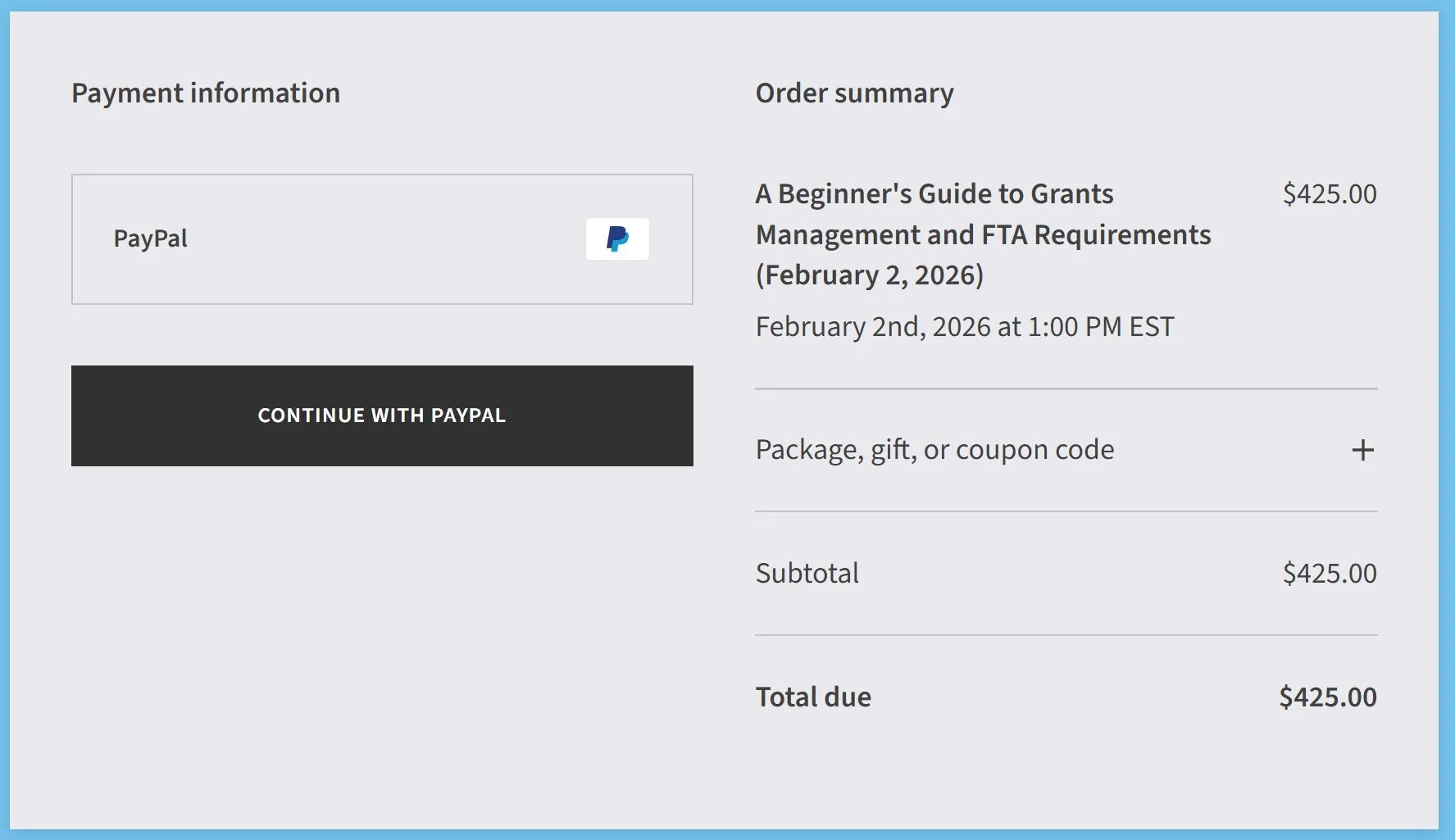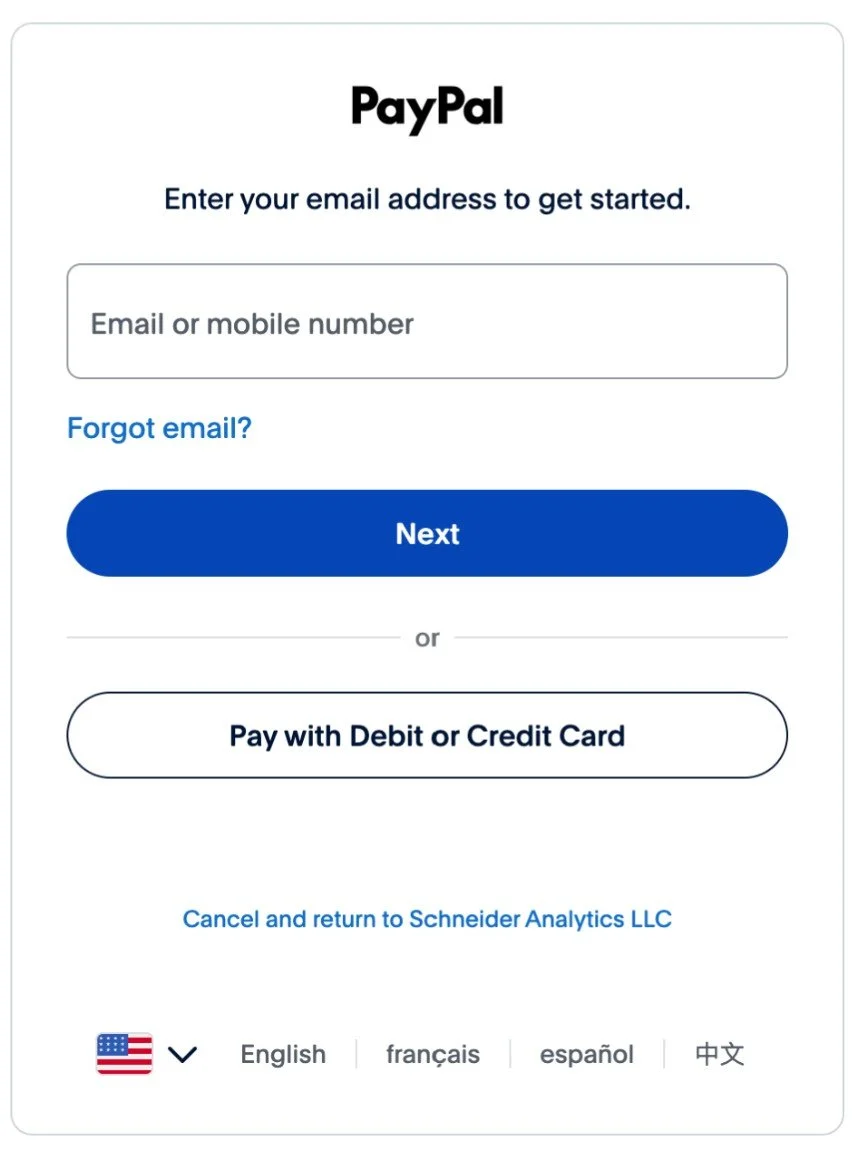How to Register for TrAMS Camp & Consulting Without a PayPal Account
TrAMS Camp & Consulting uses Acuity Scheduling software which defaults to prompting people to pay using PayPal. However, you can register and pay with a credit card without signing up for a PayPal account. Follow the steps below or contact connect@tramscamp.com or 301-379-9158 if you have questions.
Once you have entered the participant’s contact information and reviewed the training agreement, click the confirmation box and click “Continue to Payment”